Traffic light
Goal
We will simulate a traffic light which can be started using a button.
Materials
- Red LED
- Yellow LED
- Green LED
- 3x 470Ω resistor
- Button
- 10kΩ resistor
Setup Description
Hardware configuration
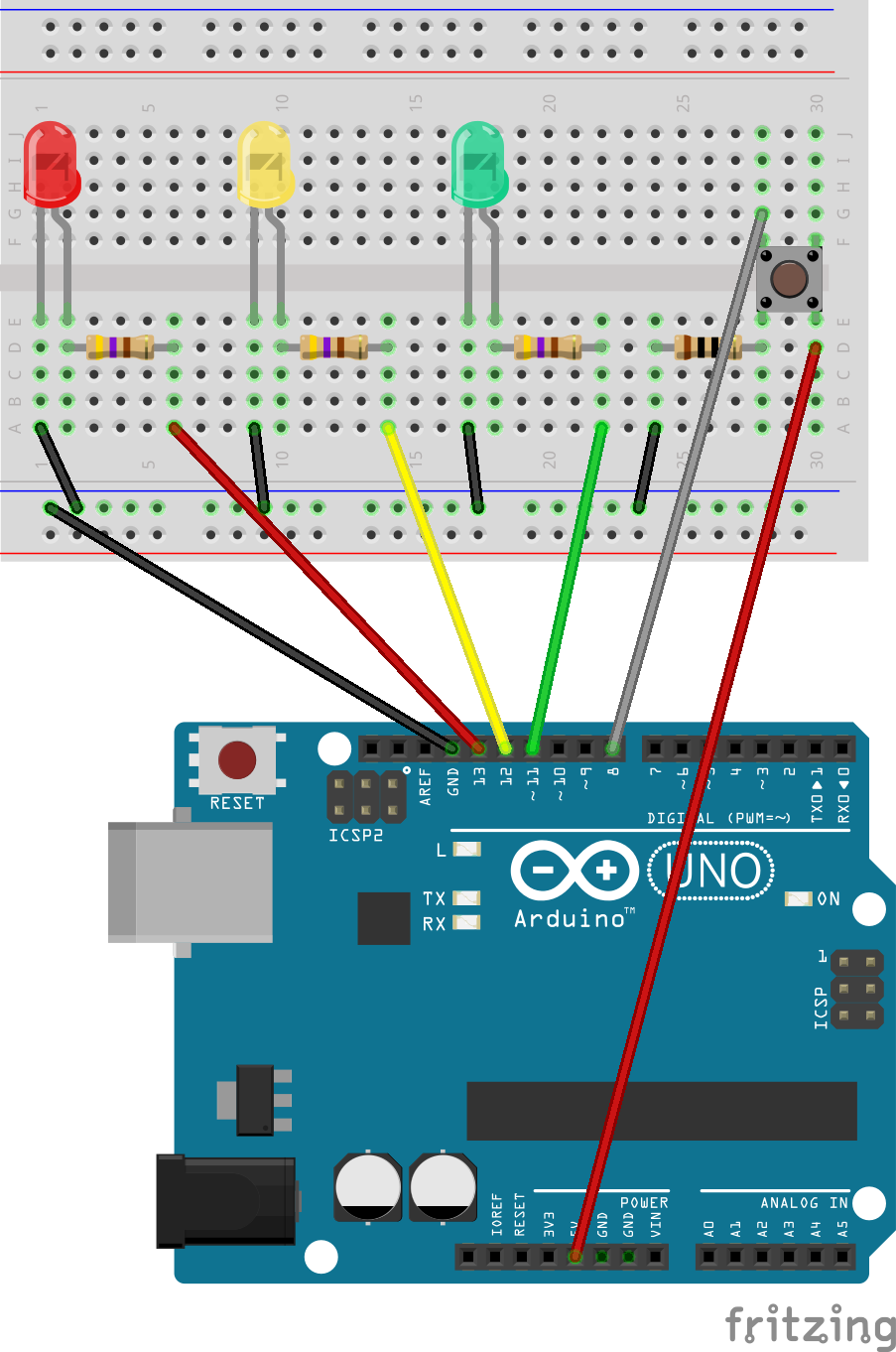
Software Sketch
int red = 13;
int yellow = 12;
int green = 11;
int button = 8;
void setup() {
pinMode(red, OUTPUT);
pinMode(yellow, OUTPUT);
pinMode(green, OUTPUT);
pinMode(button, INPUT);
// set of traffic lights first to RED
digitalWrite(red, HIGH);
digitalWrite(yellow, LOW);
digitalWrite(green, LOW);
}
void loop() {
// Check if button is pressed
if (digitalRead(button) == HIGH) {
delay(5000);
// RED to GREEN
digitalWrite(red, HIGH);
digitalWrite(yellow, HIGH);
digitalWrite(green, LOW);
delay(1000);
digitalWrite(red, LOW);
digitalWrite(yellow, LOW);
digitalWrite(green, HIGH);
delay(5000);
// GREEN to RED
digitalWrite(red, LOW);
digitalWrite(yellow, HIGH);
digitalWrite(green, LOW);
delay (1000);
digitalWrite(red, HIGH);
digitalWrite(yellow, LOW);
digitalWrite(green, LOW);
}
}
- At the beginning of the
loop()function we check to see if the start button is pressed. digitalRead(button)reads the current state of the button. If pressed, the function outputs HIGH, otherwise LOW.- To check whether the button has been pressed, the
digitalRead(button)must be compared with HIGH. The comparison is made with two equal signs == (comparative operator). A match = is an assignment, such asint red = 13.
